Ghid de lansare/sfaturi
Funcții populare în acest mod

Skinchanger - schimbă skin-urile și modelele tale

InventoryChanger - adaugă skin-uri în inventarul tău

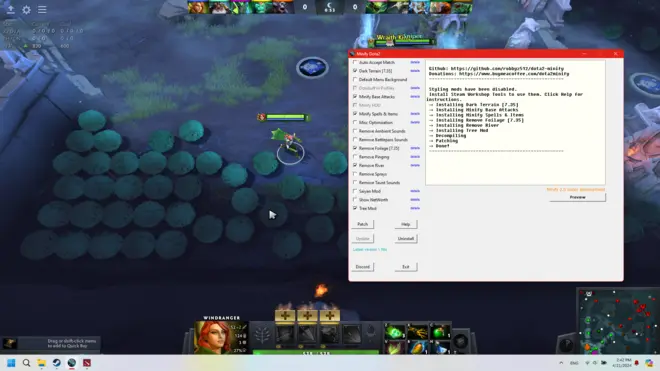

3.8
Număr total de note: 22
Dota2 Mod Patcher & Toolkit pentru ca toată lumea să folosească moduri ușor. Necesită ceva configurare și timp dar schimbă jocul de nerecunoscut! Ideal pentru cei care doresc o experiență de modificare profundă și sunt dispuși să investească puțin efort pentru multă personalizare.
Robbyz512
21 Aprilie 2024
22 Decembrie 2025
20 534
34 039
Pe cardul modului în aplicația ExLoader

Skinchanger - schimbă skin-urile și modelele tale

InventoryChanger - adaugă skin-uri în inventarul tău

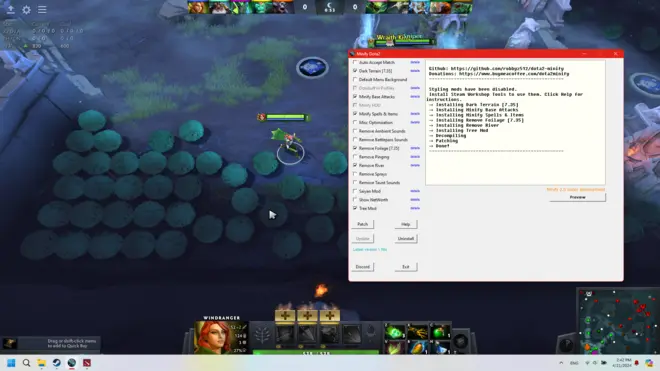

2018-2026 © ExLoader. Toate drepturile rezervate. Proiectat și dezvoltat deSwiftSoft LLC. DMCA / Întrebări privind drepturile de autor: [email protected]

Recenzii populare
AntiDesync
08 Octombrie 2025
0
Un mod foarte util pentru calculatoarele slabe. Nu numai că optimizează jocul, dar simplifică foarte mult componenta vizuală. Acest lucru vă va ajuta să vă concentrați asupra luptei, mai degrabă decât
Needyxd
26 Aprilie 2024
1
la instalacion no esta clara o tiene bugs
Xerox
26 Octombrie 2025
0
tema tare, a fost 70 fps, acum este în jur de 110-120
gu.us_885
26 Octombrie 2025
0
Șmecheria este GENIALĂ ȘI N-AM GĂSIT NICIODATĂ MAPKHACK-ul, plătește-l
ovsienko
16 Octombrie 2025
0
Boost excelent FPS, mai puține efecte, mai plăcut de jucat, plus 40 FPS. sfătuiesc
Poți lăsa un comentariu pentru această modificare în aplicația ExLoader!